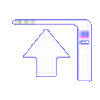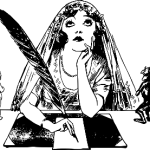Howtoo: AutoHotKey Tutorial
| Article created:- | November 3, 2020 5:55 pm |
| Last modified:- | May 16, 2024 7:21 pm |
Written by:- MJS
It’s a steal at a tenner, get it whilst you can.
Forgive me Mother for I have sinned, it’s been just under one year since my last confusion, but I have been busy: being retired does that to you.
Heads up, .. if anyone wants a half decent 2.4G wireless keyboard and mouse, superb gentle key travel, and nice big keys as well to hammer away on. [ here’s the one in question from Amazon. ] It’ll never be a mechanical blue standard, but is good for what it is.
 Picture supplied.
Picture supplied.
Now, I don’t know what type of build specifications that saw it constructed with a (Scroll Lock) on an 87 keyboard layout? – Nor why any of the right hand keys are laid out as they are, but they are! – (Pause Break) included.
Below is the AHK file to correct it to some semblance of normality.
Btw, don’t included the ——— etc ———- in your text file, (and yes), some plonker did, and then wondered by it ain’t working with errors popping up all over.
——— sof ——–
; – #KeyHistory used for debugging, .. leave as a rem statement,
; which is what a semi-colon does.
CapsLock::Ctrl
; – changing the sides of keyboard.
PrintScreen::Home
ScrollLock::PgUp
Pause::PgDn
Delete::End
; – providing an Apps Key
RAlt::AppsKey
Insert::AppsKey
; – ~ ` ¬ characters used and swopped out, and delete key is now below backspace key.
`::#
¬::~
#::Delete
——— eof ——–
Being as there’s no spare keys for the delete key, I’ve shoved it under the backspace where I feel comfortable with it being,
The [ # ] gate and [ ~ ] tidle are where those wired [ ¬ ] and [ ` ] are, and I for one will never use them at all.
I will also never use the (Insert Key), so have used it as a spare Apps-Key next to the Alternative Alt Key as well, (roughly where the AppKeys is found), and until I can think of something else to do with it, .. at least it won’t be overwriting my work as I type.
.. And as can be seen; that wretched CapsLock key was the first one that I killed off.
Tutor time: how to find out what key is, .. (HAS) being pressed on your keyboard.
; un-rem that #KeyHistory as below
; anywhere, but top is good.
——— sof ——–
#KeyHistory
CapsLock::Ctrl
; – changing the sides of keyboard.
PrintScreen::Home
ScrollLock::PgUp
Pause::PgDn
Delete::End
; – providing an Apps Key
RAlt::AppsKey
Insert::AppsKey
; – ~ ` ¬ characters used and swopped out, and delete key is now below backspace key.
`::#
¬::~
#::Delete
——— eof ——–
Run it in the AHK interpreter, (ie: right click and, .. RUN SCRIPT).
It might be in hidden ICONS, but find the script running, it’ll be a GREEN ‘H’.
Right click on it and, .. [ OPEN IT ]
You’ll be in something that looks an awful lot like Microsoft Notepad Editor, it ain’t.
Press VIEW, -> go down to HOT KEY HISTORY.
Outside the editor, then press they keys you’re trying to identity.
Go back into the Not Microsoft Editor and press F5 (to refresh), your keystrokes will have been recorded, .. along with Hex and VK numbers.
Kumbaya, ..
CAUTION, ..
If you want the exe file, then it’s [ HERE ]
MEGA BUT FOLLOWS.
As with anything from the Internet, don’t run any fucking EXE files you find out there, that said: this thing is from my site, and I’m **not** going to infected your computer with a virus, for a start: you know where I live, so doing so would be fucking stupid.
So with that in mind: here’s how you get it to run at windows start-up.
1.) Open the RT-rounder.zip file, (double click works), and then extract the RT-rounder.exe file to (somewhere) safe.
1a.) With the RT-rounder.exe file highlighted in your file-manager, press CTRL-X together, which cuts it; or you can press CTRL-C together, which copies it.
2.) Now, in your (start-up folder), and with the focus on the directory itself: simply press CTRL-V, which pastes it.
DON’T PANIC – You then get to the start-up folder (directory), by pressing the {WIN-R} keystroke command on your keyboard, which promptly opens a small command box. In it you type the following shell:startup .. whereby the start-up folder is opened for you, and where you (drop) (copy) or (move) my RT-rounder.exe file.
** From there the small wee-beasty will run every time your machine starts up.
Legal rider, this file has not harmed any of my machines, (at all.)
But to be prudent, and save myself from any future legal action.
I must warn you, .. that you use this file at your own risk!
Thanks for reading, Jessica: Praise be the ORI.
writeOn - © 2025 Download this theme.
WARNING!
localStorage Cookie info. This website uses simple cookies, and even simpler localStorage structures. (Enabling dynamic functionality.) They are not used for any other purpose.
To view this book site, you must be considered as an ADULT (with legal consent) in your current location to proceed any further. Failure to comply, could result in a criminal prosecution (within the local domicile) that you physically reside.
Theses web-pages aren't for children, nor any childish attitudes towards sexual ambivalence.
It is for -- ADULTS ONLY!
Pressing [ No! ] - Will take you away, to another type of less salubrious activity, that's obviously more suited to your young tender age (and/or) delicate disposition.
Only press [ YES! ] if you understand the terms. After that, a one year cookie will be set on your browser, thusly declaring you to be an adult, (a constitutional time-Warrior), with all of your timely facilities intact.
if you understand the terms. After that, a one year cookie will be set on your browser, thusly declaring you to be an adult, (a constitutional time-Warrior), with all of your timely facilities intact.
It's a big decision that you're about to undertake, choose wisely: because you can never go back.